ReplayGain & Normalization#
This plugin provide a simple utility to calculate the normalized or ReplayGain volume for media cues.
The values are used as Normalized Volume for the Volume element.
Note
If a ReplayGain value is already stored in the file metadata (e.g. ID3 tags), it will be used.
The original files are left untouched.
How to use#
Via Tools > ReplayGain / Normalization menu the following options are provided:
Calculate: Open a dialog to start the calculation
Reset all: Reset to 0dB the normalized volumes of all cues
Reset selected: Reset to 0dB the normalized volumes, only for the selected cues
Calculate#
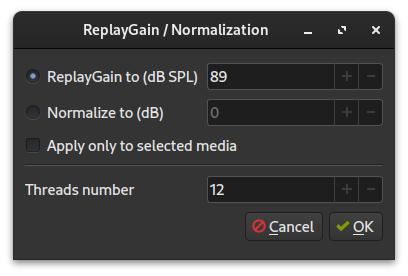
ReplayGain to: Apply ReplayGain normalization, using the reference value in dB SPL (89 is the standard default)
Normalize to: Use a simple normalization to the reference value in dB (0 is the maximum value)
Apply only to selected media: apply only to the currently selected cues
Threads number: Number of concurrent/parallel calculations (defaults to the available cores)
Note
The the process may require some time, depending on your CPU, number and size of the files involved.