Misc cues#
Cues that don’t fit others categories
Command Cue#
This cue allow to execute a shell command, until the command runs the cue is
running and can be stopped, doing so will terminate the command.
To see the command output, LiSP should be launched from a terminal, and
Discard command output must be disabled.
Danger
The cue will execute any command you supply!
Be sure to understand what you’re doing, and avoid dangerous and untrested commands.
Options (Command Cue)#
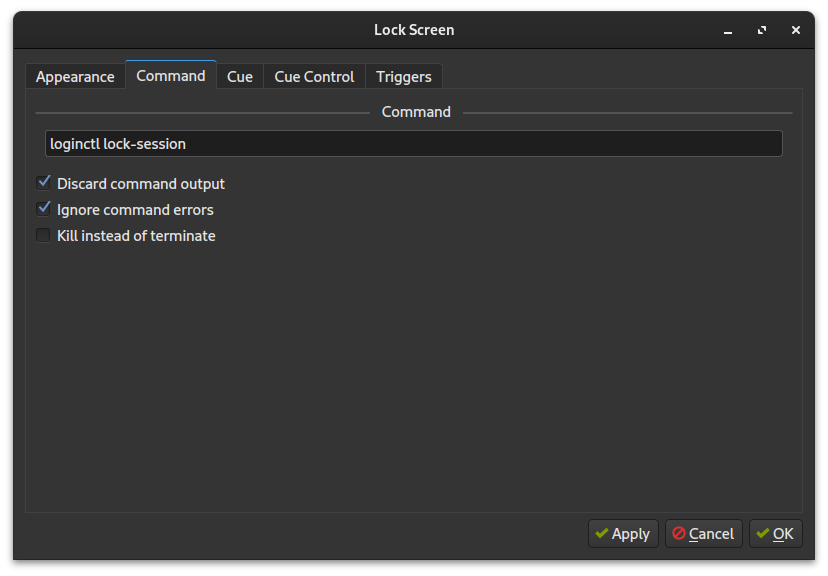
Command: the command line to be executed (as in a shell)
Discard command output: when enabled the command output is discarded
Ignore command errors: when enabled errors are not reported
Kill instead of terminate: when enabled, on stop, the command is killed (abruptly interrupted by the OS)
Run the command on the host system (Available only for flatpak installations.): When disabled the command will be run inside the sandbox, this will prevent access to any application installed on your “host” system
Examples#
Here you can find some examples of commands to control other applications
LibreOffice Impress#
Start slideshow:
xdotool key --window "$(xdotool search --class Libreoffice | head -n1)" F5Next slide:
xdotool key --window "$(xdotool search --class Libreoffice | head -n1)" Right
Note
Requires xdotool
VLC#
Playback a file (full-screen):
vlc -f <file/path>
MPV PLAYER#
Allows to use a single mpv player instance, controlled through their json IPC interface.
Start Player to init the player, you have to edit --geometry according
to your display setup.
Load File to play a Video file (you have to fill in the $MEDIA variable at the beginning of this command).
The videos are played and stays open until next file is started. Images work too, so it is possible add black images between the videos if needed.
Start Player:
mpv --input-ipc-server=/tmp/mpvsocket --idle --keep-open=always --osc=no --fullscreen --geometry=1920:0Load File:
MEDIA="<file/path>"; printf '{ "command": ["loadfile", "%s"] }\n' $MEDIA|socat - /tmp/mpvsocketA complete set of commands can be downloaded here and imported as preset