Integration cues#
You can use this cues to interact with external devices or application MIDI and OSC protocols.
MIDI Cue#
This cue allows to send a MIDI message to the output device used by the application (can be selected in the application preferences).
Options (MIDI Settings)#
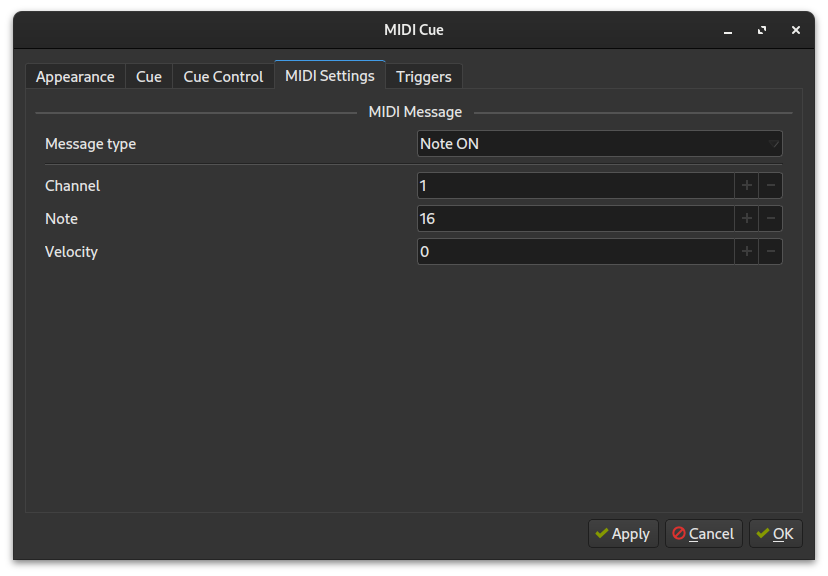
MIDI Message: Set what type of message to send
Attributes: Depending on the message type different attributes can be edited
Supported MIDI messages#
Note ON
Note OFF
Polyphonic After-touch
Control/Mode Change
Program Change
Channel After-touch
Pitch Bend Change
Song Select
Song Position
Start
Stop
Continue
OSC cue#
This cue allow to send OSC messages (the output port can be selected in the application preferences).
Options (OSC Settings)#
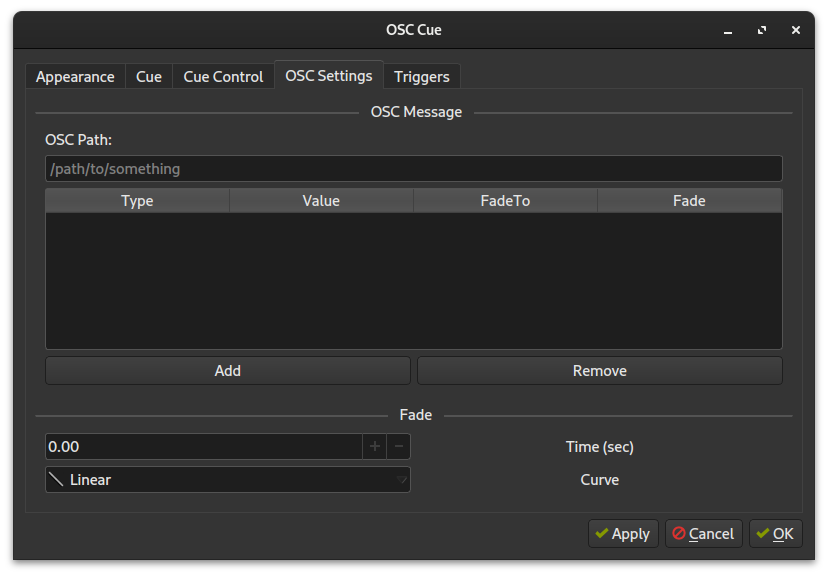
Path: the path to send the message to
Attributes: The attributes of the message
Type: the attribute type
Value: the value of the attribute (starting value if fading)
Fade To: the value to reach if fading
Fade: fade the attributes
Fade: fade settings
Time: fade duration in seconds
Curve: fade curve