Rename Cues#
This utility plugin allows to rename cues in batch, with simple buttons click or by using more advance regular expressions.
How to use#
You can access the utility via Tools > Rename Cues, if no cue is currently selected,
all cues in the layout will be loaded into the utility.
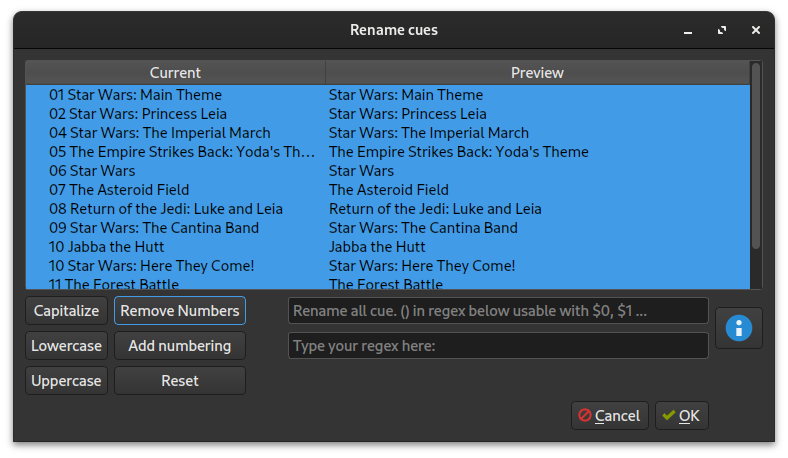
In the top list you can see the original names, and a preview of the new names.
You can select/deselect each cue if you need to include/exclude some when renaming.
Under the list you’ll find a set of default tools, and two input where regular expressions can be used, for advanced use cases.
To apply the new names, confirm using the OK button.