Cue Controls#
Provide control over cues using keyboard, MIDI or OSC.
Keyboard#
Trigger the cue with a custom key
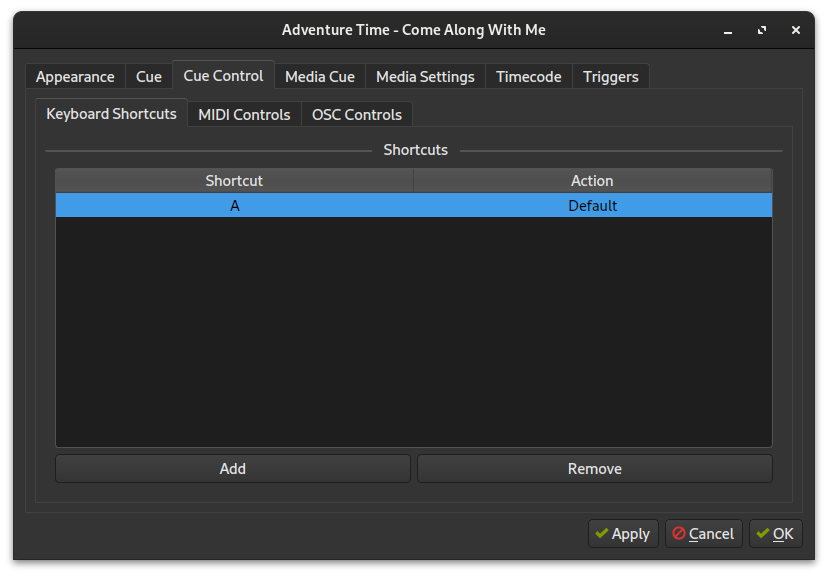
Shortcut: the shortcut that trigger the cue
Action: the action to execute (Default/Start/Stop/…)
New keys can be added and removed using the buttons at the bottom of the list.
MIDI#
Trigger the cue when a MIDI message is received
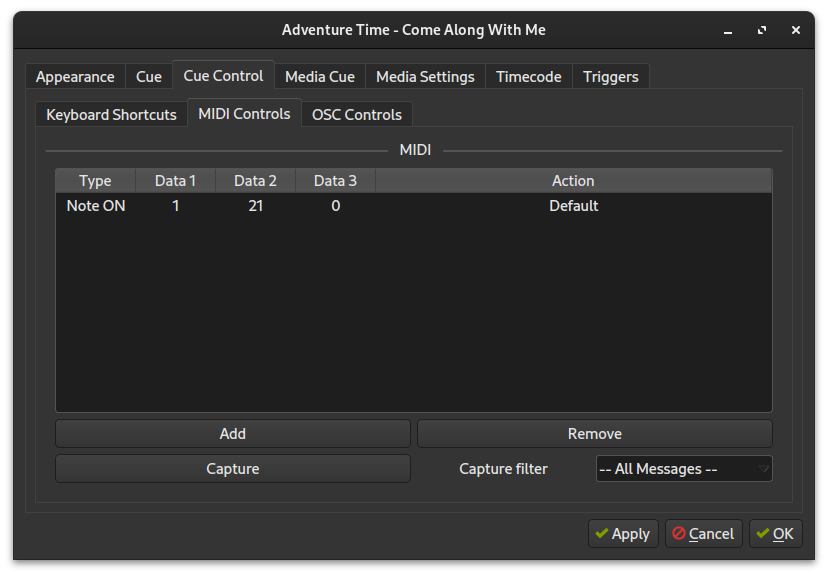
Type: The message type
Data 1/2/3: MIDI message data
Action: the action to execute (Default/Start/Stop/…)
New messages can be added and removed using the provided buttons,
to edit Duble-Click on the value you want to change.
Messages can be captured directly from the device using the Capture button, a filter is provided to select the type of messages to be captured.
Note
The used MIDI device can be changed in the application settings File > Preferences > Plugins > MIDI settings
OSC#
Trigger the cue when an OSC message is received
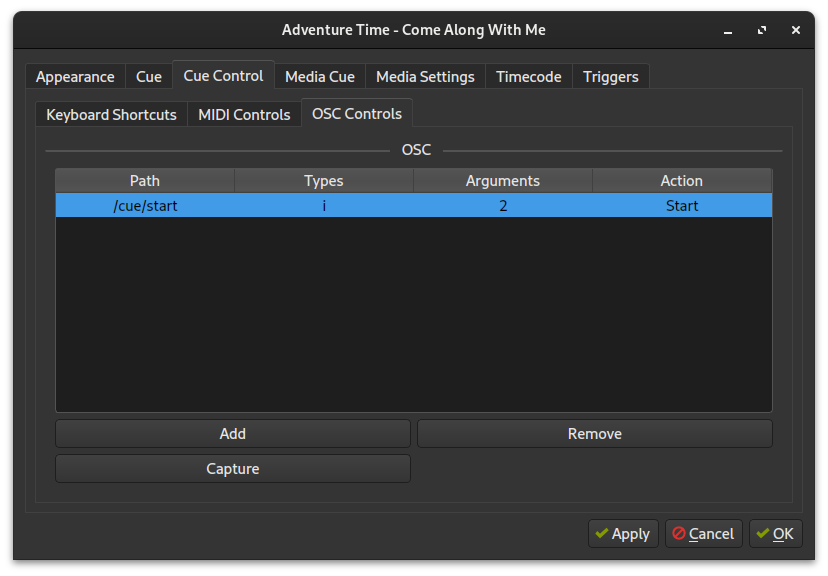
Path: OSC path
Types/Attributes: The message expected attributes types, and values
Action: the action to execute (Default/Start/Stop/…)
New messages can be added and removed using the provided buttons,
to edit Duble-Click on the value you want to change.
Messages can be captured directly using the Capture button.