Timecode#
This plugin can be used to send the timecode
of your running audio files over ArtNet or MIDI, to trigger cues inside a lighting control software
or lighting desk such as “Chamsys MagicQ”.
This plugin works is meant as an alternative to the Chamsys Winamp plugin, which doesn’t work under Linux. To get a general idea what is this all about, have a look this video.
Note
In order to use ArtNet, you need OLA installed, and a running OLA session on your computer.
To make sure that OLA is up and running, http://localhost:9090 should display the OLA interface.
Preferences#
You can configure the plugin in File > Preferences > Plugins > Timecode Settings
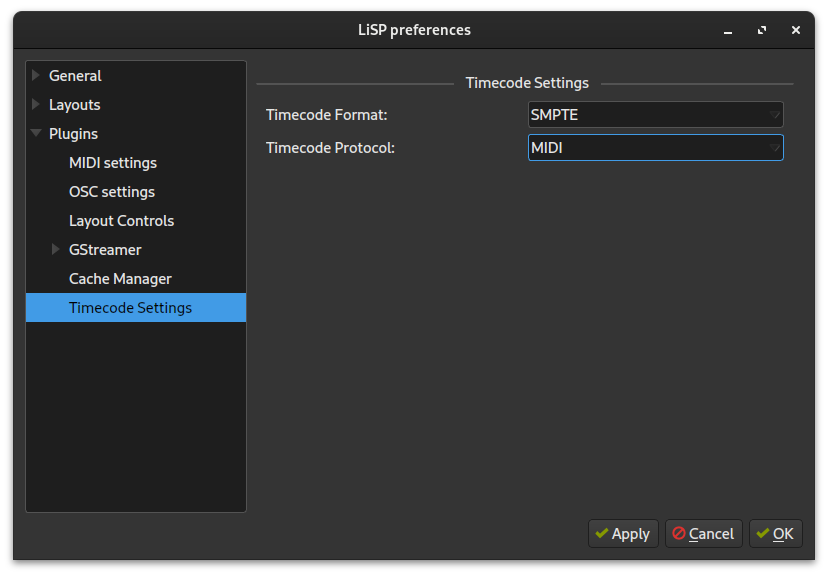
Timecode Format: choose between
SMPTE,FILMandEBU. The format has to match the timecode used by the software which receives it.Timecode Protocol: the protocol used to send the timecode
Cue Options (Timecode)#
You can enable timecode for each media cues.
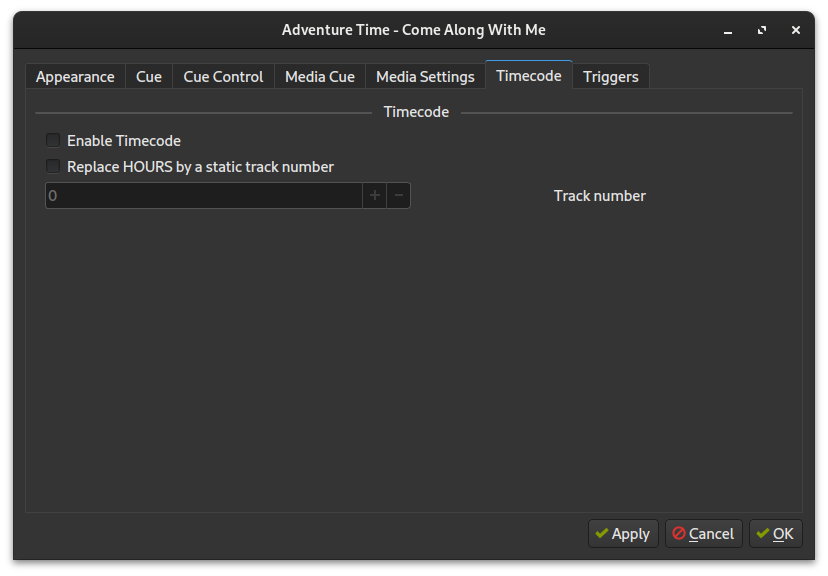
Enable Timecode: enables sending timecode for this cue
Replace HOURS by a static track number: if checked, the
HOURSfield in the timecode is replaced by a static number, which can be used to identify which track currently sends timecode to your lighting softwareTrack number: the value to use if the above option is checked
Note
If you work with multiple cue-lists on your lighting desk you than can choose the following setup as example:
cuelist 1 refers to track 1 and uses HOUR=1
cuelist 2 refers to track 2 and uses HOUR=2
… and so on